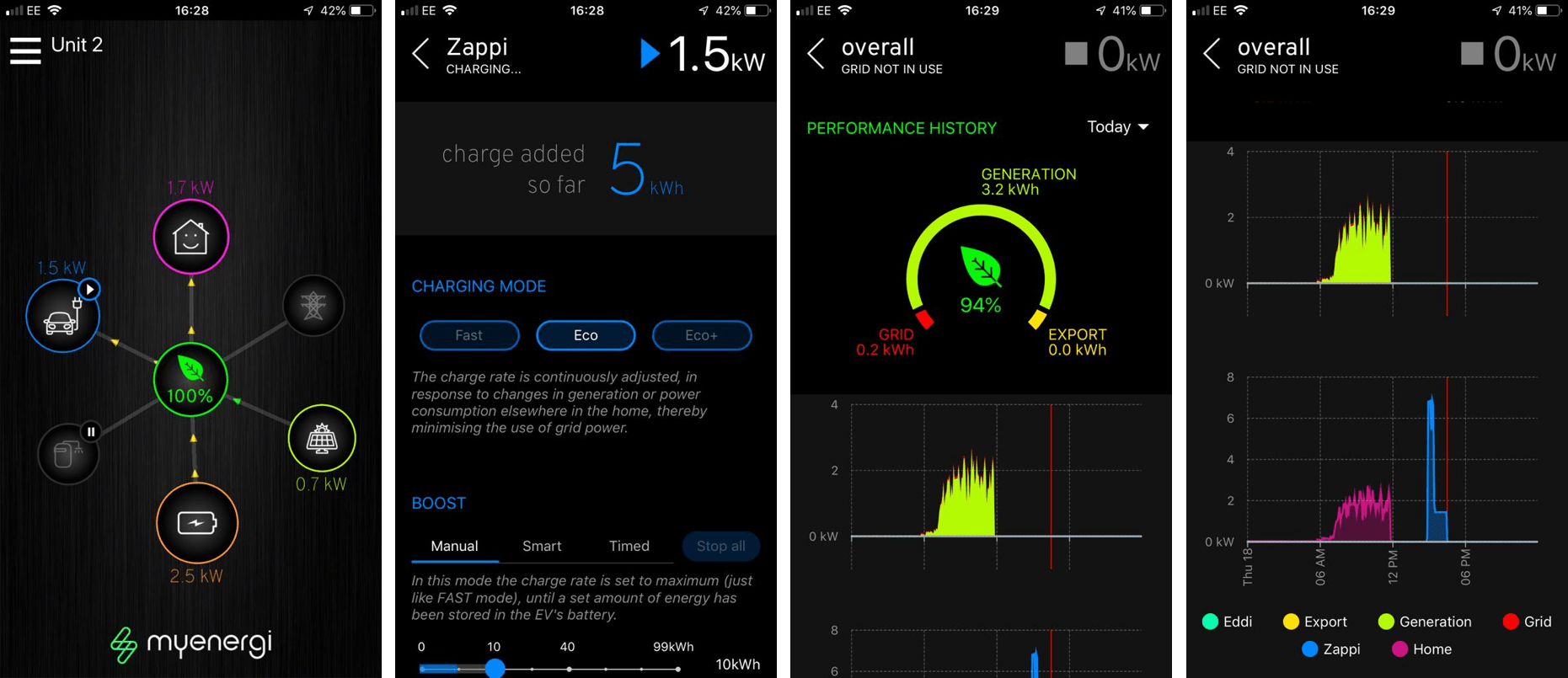Are you already using the myenergi app? Thanks to the app you can benefit even more from your energy saving products. Discover the advantages and additional functions of the myenergi app in this guide or download the app directly from the Google Play Store or Apple App Store.
What can I do with the myenergi app?
The myenergi app was created to help you, the user, save energy and money more efficiently with our products. After installing the app on your phone, you can keep track of how much energy you save and use with your own eco-smart EV charger zappi and eco-smart energy diverter eddi.
How does the app work with other myenergi products?
The app works perfectly with our hub to remotely control and monitor your myenergi products from anywhere in the world. With the hub, you can perform firmware updates to keep your myenergi products equipped with the latest features in this fast-evolving industry.
How do I get the myenergi app?
You can easily download the myenergi app via the Google Play Store or the Apple App Store. The app has been available in English for some time, but recently the most recent developments have also been implemented in the Dutch version. Click on the link below to download the app directly:
Download the app via the Google Play (Android) Store.
Download the app via the App Store (Apple/IOS).
How does the app work?
Once you have downloaded the myenergi app, all you need to do is add the location of your myenergi products. You can only do this for registered locations, such as your home, workplace etc.. Not sure if your location is registered? No problem. Just look at the colours of the LED light on your hub:
- Red: This means that your device is not yet connected to your router. Connect to your router and pair your hub with your other myenergi devices.
- Blue: If the LED light is blue, it means your location is connected to the router but not yet registered. You can register the location by following the simple steps you will see when you open the myenergi app.
- Green: Congratulations, the location has already been registered. Click on 'Connect this location already registered' in the app and you are ready to go.
Do you have questions about the myenergi app or our products? Feel free to contact with our green team and we will be happy to help!

 EV charging
EV charging Manage your energy
Manage your energy Maximize your energy
Maximize your energy Monitor your energy
Monitor your energy Find an installer
Find an installer Business charging station
Business charging station Pair zappi with a management platform
Pair zappi with a management platform