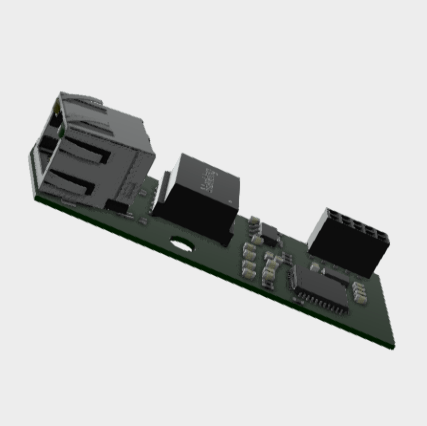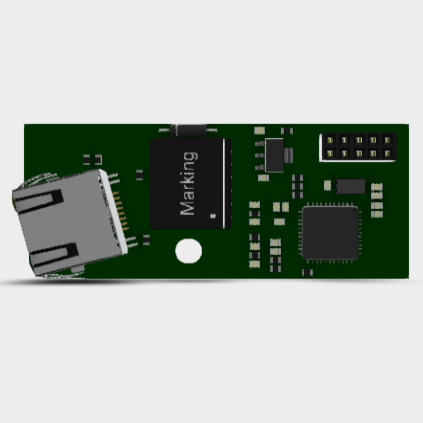In some locations the radio signal may not be strong enough – for instance where the zappi and hub are a long way apart or there are walls or metal objects in the way that block the signal. The Ethernet board has been developed so that zappi 2.0 can be linked together using a wired Ethernet connection to customer’s Internet router to ensure a strong communication.
- If customer only has one zappi + a hub then Ethernet board needs to be added to the zappi and then use an Ethernet cable to link the zappi back to the Internet router.
- If customer has more than one myenergi product (zappi, eddi, hub), then, if the weak radio connection is between the Master device and one of your other devices, then Ethernet board will be needed in each device.
Important: The installation involves opening the case for the zappi, so we recommend that this is carried out by a suitably qualified person to make sure that the work is carried out safely and zappi warranty is not affected.
The supply to the zappi must be isolated before the cover is removed.
FAQs
Which models does the new Ethernet board work with?
The new Ethernet boards work with zappi 2.0.
The new versions of zappi (with serial numbers starting with a 2 or above) have built in Ethernet and WiFi so do not need the extra board.
Can I use an Ethernet extender?
If it’s not possible to wire the Ethernet cable directly back to your internet router you can use an Ethernet extender – either a plug-in “power line carrier” extender or a WiFi extender, provided it has an Ethernet socket that can be used to link it to your zappi.
Do I need new firmware on my zappi?
To make sure that the Ethernet board works correctly it is important to update the firmware on your myenergi device before you install the Ethernet board.
We recommend that you always keep your firmware updated.
What about the new myenergi devices that have built in Ethernet / WiFi
As the latest version of the myenergi devices have built in Ethernet / WiFi there is no need to fit an additional Ethernet board.
We recommend that you always connect your myenergi device to the Internet if it has the built in Ethernet / WiFi
What is the maximum distance of the cable that can used between devices?
Up to 100m